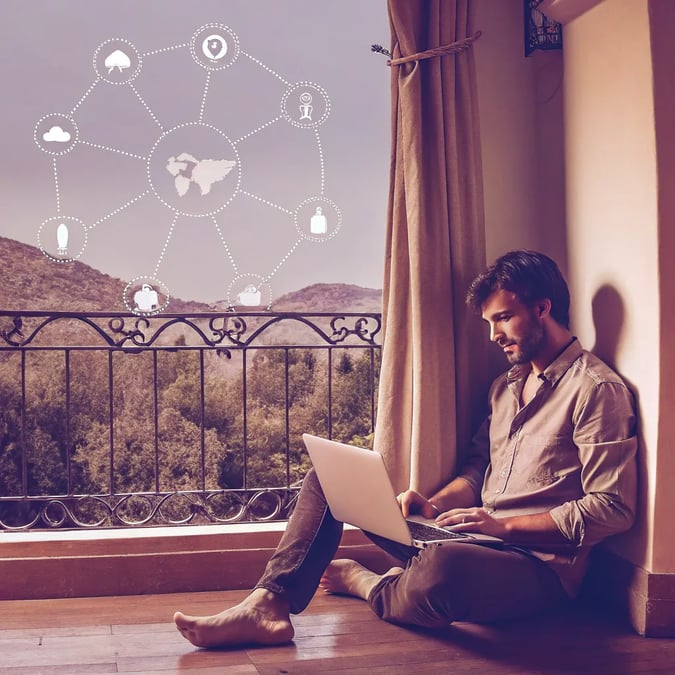
The digital nomad lifestyle offers incredible freedom, but it comes with unique security challenges. From airport lounges in Bangkok to cafés in Barcelona, every public Wi-Fi connection presents potential risks to your digital life. I've learned through years of remote work that security isn't just a nice-to-have—it's essential when your entire career exists in the cloud.
Why Digital Nomads Face Heightened Security Risks
Digital nomads face security vulnerabilities that office workers simply don't encounter. Last month while working from a busy café in Lisbon, I watched as someone casually attempted to peek at a nearby traveler's screen while they entered banking credentials. Physical snooping is just the beginning.
Working across borders means connecting to countless unknown networks, using shared workspaces, and sometimes leaving devices unattended. Each scenario creates opportunities for data breaches, identity theft, or account compromise.
According to cybersecurity experts, public Wi-Fi networks remain one of the most common attack vectors for hackers targeting travelers. Without proper protection, everything from your email password to client documents could be intercepted.
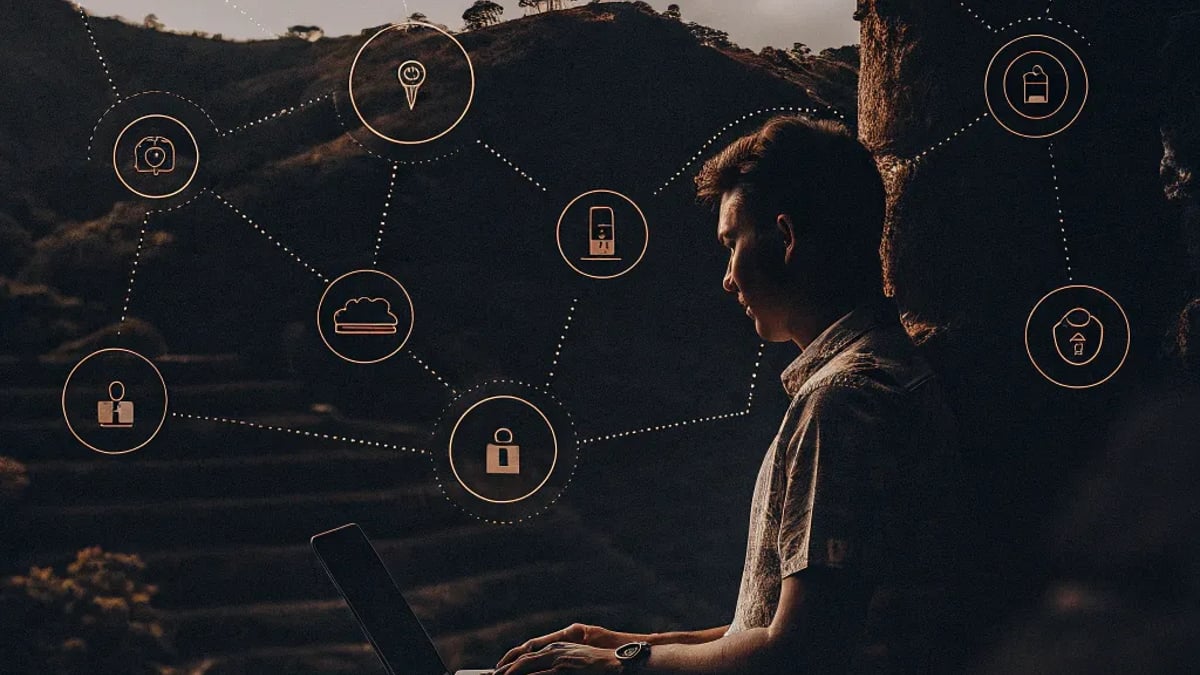
Common Threats Digital Nomads Encounter:
- Man-in-the-middle attacks on public Wi-Fi
- Physical device theft in coworking spaces
- Geo-restricted service access issues
- Border security device searches
- Phishing attempts targeting travelers
VPNs: Your First Line of Defense
A Virtual Private Network (VPN) creates an encrypted tunnel for your internet traffic, making it nearly impossible for someone on the same network to intercept your data. But not all VPNs are created equal.
I've tested dozens of VPN services across 30+ countries, and the differences in reliability, speed, and security features are substantial. While free VPNs exist, they often come with concerning limitations—like selling your browsing data or providing inadequate encryption.
"VPNs aren't just about security," notes a Reddit user in a recent discussion. "They also help access geo-restricted content and services from your home country." This dual functionality makes them particularly valuable for nomads.
What to Look for in a Nomad-Friendly VPN:
- No-logs policy (verified through independent audits)
- Servers in countries you frequently need IP addresses from
- Kill-switch feature that cuts internet if the VPN disconnects
- Multi-device support for all your gadgets
- Strong encryption protocols (OpenVPN or WireGuard)
NordVPN and ExpressVPN consistently rank among the most reliable for travelers, though Mullvad offers superior privacy for those particularly concerned about anonymity. I've found Surfshark provides excellent value with unlimited device connections—perfect when you're juggling a laptop, phone, and tablet.
Password Managers: The Security Tool You Can't Afford to Skip
If you're still reusing passwords or storing them in a notes app, you're essentially leaving your digital front door unlocked. Password managers have transformed how I handle credentials, generating unique, complex passwords for every service while requiring me to remember just one master password.
According to Signeasy's digital nomad tools guide, "Password managers are valuable tools for digital nomads" who typically juggle dozens of work and personal accounts across multiple devices.
The reality is sobering: credential stuffing attacks (where hackers use leaked passwords from one service to access your other accounts) affect millions annually. As a nomad, you can't afford to have your Airbnb account, banking app, or client portal compromised while abroad.
Top Password Manager Options:
- 1Password: Excellent user interface and travel mode feature
- Bitwarden: Open-source option with affordable pricing
- LastPass: User-friendly with free tier options
- KeePassXC: Completely offline option for maximum control
I personally switched to 1Password three years ago after a security scare in Thailand. Its Travel Mode feature, which can temporarily remove sensitive vaults when crossing borders, provides peace of mind when entering countries with intrusive device search policies.
Two-Factor Authentication: The Extra Layer You Need
Even with strong passwords, accounts can still be compromised. Two-factor authentication (2FA) adds a critical second verification step, typically requiring something you know (password) and something you have (a phone or security key).
When traveling, app-based authenticators like Authy or Google Authenticator are generally more reliable than SMS-based verification, which may fail when changing SIM cards or in countries where your home number doesn't work.
For maximum security, physical security keys like YubiKey offer unparalleled protection. These small USB devices must be physically present to authenticate, making remote hacking virtually impossible. I keep mine on my keychain and have a backup stored securely with a trusted contact back home.
What About Secure Storage and Backups?
Nothing ruins a nomadic adventure faster than losing all your work files to a stolen laptop or corrupted drive. Cloud storage services with end-to-end encryption provide both security and peace of mind.
Splashtop's cybersecurity guide emphasizes that "updated software" forms a critical part of the security foundation for nomads. This includes not just your operating system but also your backup solutions.
I've adopted a 3-2-1 backup strategy: three copies of important data, on two different media types, with one copy stored off-site. For the encrypted cloud portion, services like Tresorit or pCloud offer robust security with user-friendly interfaces.
How Do I Secure My Devices Against Physical Threats?
Digital security gets all the attention, but physical device security matters just as much. A stolen laptop doesn't just represent a financial loss—it potentially exposes everything from client data to personal photos.
Practical steps I've incorporated include:
- Setting up Find My Device on all gadgets
- Using a privacy screen to prevent visual snooping
- Enabling full-disk encryption (FileVault on Mac, BitLocker on Windows)
- Creating a guest user account for border crossings
- Never leaving devices unattended in public spaces
During a coworking session in Bali last year, I witnessed three separate incidents of unattended laptops. While nothing was stolen, the risk was unnecessarily high—especially considering many nomads carry their entire business on that single device.
What Security Setup Do Most Successful Nomads Use?
The most security-conscious digital nomads I've met typically employ a layered approach rather than relying on any single tool. Their comprehensive setup usually includes:
- A premium VPN service running at all times on all devices
- A password manager with unique credentials for every service
- Two-factor authentication on all important accounts
- Encrypted cloud storage with automatic backups
- Physical security measures (laptop locks, privacy screens)
- Regular security audits and updates
This might seem excessive until you experience a security incident firsthand. After helping a fellow nomad recover from a compromised email that led to identity theft in a foreign country, I've become evangelical about comprehensive security practices.
Balancing Convenience and Security
The challenge with any security system is finding the right balance between protection and usability. Too complex, and you'll eventually cut corners; too simple, and you'll remain vulnerable.
I've found that investing time upfront to properly configure these tools pays enormous dividends in both security and convenience. For example, setting up biometric authentication on your password manager makes accessing complex passwords nearly effortless while maintaining strong security.
Similarly, configuring your VPN to automatically connect on untrusted networks provides protection without requiring constant attention. The goal is creating security habits that eventually become second nature.
The digital nomad lifestyle offers unprecedented freedom, but that freedom depends on maintaining secure access to your digital world. By implementing these essential security tools, you can focus on exploring new horizons rather than worrying about digital threats lurking in the background.
Tags

About Maya Caldwell the Author
Maya Caldwell is a seasoned digital nomad with over a decade of experience navigating the global work-from-anywhere lifestyle. She specializes in crafting innovative travel strategies that maximize productivity and adventure for remote workers.
Recommended Articles
Retirement Planning Essentials Every American Should Know
Learn essential retirement planning tips for a secure financial future, including types of plans and savings strategies every American should know.
Medicare Drug List Updates for 2026 Are Out
Discover the key Medicare drug coverage updates for 2026, including cost caps and price negotiation programs for better healthcare options.
Which iPhone Color Fits Your Style Best
In 2025, Apple tantalizes with its latest iPhone colors, each more chic and expressive than the last—think deep Titanium Blue, vibrant Product RED, and sophisticated Desert Sand. Whether your style leans toward muted sophistication, bold statements, or earthy tones, this guide reveals how your iPhone hue can harmonize with your wardrobe and lifestyle, elevating your personal tech as both a tool and statement piece. Dive in to discover which shade will perfectly reflect your personality and make you eager to flaunt your device.
Why More Adults Are Switching to Safety Footwear
In recent years, safety footwear has transcended its construction site origins, becoming a fashionable and practical choice for adults across various demographics seeking both comfort and protection in their daily wardrobes. With sleek designs, versatile features like non-slip soles and breathable materials, and a growing awareness of foot health, these modern safety shoes are not only reducing fall risks but also proving that style and functionality can go hand in hand. Discover how these shoes are revolutionizing everyday fashion and why more people are making the switch.
See the New iPhone Colors Everyone’s Talking About
Unveiling the dazzling iPhone 2025 color lineup, Apple has stunned audiences with striking hues like deep emerald, Alpine Blue, and Desert Titanium, making waves among tech enthusiasts and setting a new benchmark for smartphone aesthetics. Discover how these colors not only enhance the iPhone's premium feel but also influence its resale value, offering a fresh perspective on choosing the perfect shade for your next device.




